Resources
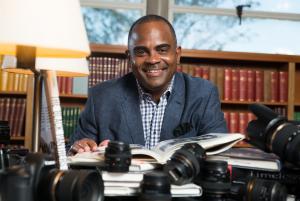
When I got my PhD in 1997 and began my teaching career we were just being introduced to PowerPoint. I like many others remember those days which have long since gone. Over my career we have moved from the use of PowerPoint to teaching in classrooms where students have laptops, tablets and phones. Students are engaging life through the screen. What does it mean to teach in an age where our students are being shaped by what they have in their hands? How do we focus our teaching in light of our student’s reality of living in an age where they are learning via moving and still images? How does our teaching align with how they see the world via Instagram, YouTube, TikTok and Facebook? We live in a world where, “…three hundred hours of YouTube video are uploaded every minute. Six billion hours of video are watched every month on the site, one hour for every person on earth. The 18–34 age group watches more YouTube than cable television. (And remember that YouTube was only created in 2005.)[1] “Every two minutes, Americans alone take more photographs than were made in the entire nineteenth century.”[2] We have become a world of image makers and these images have become our primary way to engage the world, learn about the world and our students are visual learners and much of our teaching is literate and oral. I propose that we embrace the visual world and learn as our students learn so that we can become more effective pedagogues. In his book How to See the World, Nicholas Mirzoeff articulates aspects of the contemporary visual age and provides insights about the history of visual media since 1930: As early as 1930, an estimated 1 billion photographs were being taken every year worldwide. Fifty years later, it was about 25 billion a year, still taken on film. By 2012, we were taking 380 billion photographs a year, nearly all digital. One trillion photographs were taken in 2014. There were some 3.5 trillion photographs in existence in 2011, so the global photography archive increased by some 25 percent or so in 2014. In that same year, 2011, there were 1 trillion visits to YouTube. Like it or not, the emerging global society is visual. All these photographs and videos are our way of trying to see the world. We feel compelled to make images of it and share them with others as a key part of our effort to understand the changing world around us and our place within it.[3] So, what does this mean for me and what does it mean for us? For me it has meant a complete shift in how I teach. I have moved from thinking first about lecture, words, reading and content to thinking visually. How will I engage the eyes of my students so that I can touch the mind of my students? How can I help them see what we are thinking about in this course as it lives in the world as an image that expands their imagination? Imagining the image expands the imagination of students who live in a world of images. The image becomes the lens by which my students enter this world on a daily basis therefore I start with them in my viewfinder. I see them as they see the world and because this is their starting point it is my starting point. I am teaching with them in sight, I see them looking at their phones, I see what they see and as they see so that I can teach in the visual language that they understand. My students sleep with their phones beside their beds and before they brush their teeth in the morning, they pick up their phones and start their day looking at images. I want my courses and my content to be on their home-screens. This is the world in which we live, this is the age in which we are called to teach. I had to change how I see my teaching so that my students could see what I am trying to get them to engage. This has been a major shift for me. It called me to go back go to school to learn how to see so that I could become an effective teacher in the visual age. I talk about my shift and embrace of the world in which we live in the short video that accompanies this Blog. In this video we are celebrating my installation in an endowed chair. The video speaks to the shift I have made, and I invite you to consider. What does it look like to teach in the visual age (pun intended)? Teaching in the Visual Age: Dr. Ralph Basui Watkins from Ralph Watkins on Vimeo. [1] Mirzoeff, Nicholas. How to See the World (4). Basic Books. Kindle Edition. [2] Mirzoeff, Nicholas. How to See the World (4). Basic Books. Kindle Edition. [3] Mirzoeff, Nicholas. How to See the World (4-5). Basic Books. Kindle Edition. *Original Blog published on December 11, 2019

When our courses went online in the spring, many of our students kept their cameras turned off in class. It was eerie. When my students wouldn’t say anything, I felt like I was speaking into a void, and my imagination started running wild. Was anybody else really out there? Maybe they had all just . . . left? Even when most students were talking, I wondered about those who weren’t. Were they still paying attention? I had no idea. It’s tempting to address this problem by adding a strict camera policy to our syllabi for the fall: Students must keep the camera on during online classes. Several of my colleagues are doing just that. I understand the impulse, and I agree that we need to find ways to help our students stay focused in our online classes. Making sure that we can see them and that they know it would be a simple start. But let’s think more before we add a camera policy to our syllabi. Why do students want to turn their cameras off in the first place? I’m sure some of them do it so that they can goof off without their professors noticing. But not all of them: Some students are embarrassed about what people will see in their homes: Poverty. A mess. A crowded space. A virtual background will hide all that, but students can only use one if their computer meets certain system requirements. On an older computer with older software, the virtual background won’t work. And of course, poor students are more likely to have an older computer. The camera makes some students acutely self-conscious, which makes sense given that it broadcasts a closeup of one’s face to the entire class for the entire class period. My favorite description of the experience is from “Why Zoom is terrible”: “You feel like every eyeball is on you, like a very intimidating job interview." I share this experience. Honestly, just reading the line from the New York Times makes my heart race. After the first painful month of Zoom meetings, I began turning the camera off as often as possible. It made the meetings less exhausting, and it became much easier for me to focus and to listen to what people were saying. If students are feeling overly self-conscious, they won’t learn well and won’t speak much. Are there other reasons for keeping the cameras on? We might think that seeing each other’s faces improves communication. In non-virtual face-to-face interactions, it does. Without noticing it, we process and interpret a flood of subtle facial cues, adding to what we learn from the other person’s words and tone of voice. But on Zoom, the imperfect video feed obscures those crucial small cues. We just don’t see the faces well enough, and so, we get faulty cues which can mislead us. We might communicate better with the cameras off. Requiring cameras to be on probably helps some students pay attention and the cameras allow us to see that our students are still there. But seeing their faces probably doesn’t improve our conversations, and the cameras make other students self-conscious, and thus less likely to participate and pay attention. So, can we find other ways of checking that our students are paying attention? I think so. In my class, we’ll develop a set of norms together. I plan to ask them: How do we normally show each other that we’re paying attention and that what others are saying matters to us? If we have cameras off, most of our usual ‘I’m listening’ signals won’t work, so what should we do instead? I’m looking forward to seeing what they come up with! In the meantime, here are some ideas of my own for confirming that they are paying attention: Gentle cold calling (soft-ball questions). Have them type questions, comments, and answers to questions in the chat. Mini quizzes or mini papers partway through class. Exit slip at the end of class: “What was the most important thing you learned in class today and what question do you have?” All of these will be low-stakes assignments; and students will get full credit if it looks like they paid attention. Like the rest of us, I am looking forward to seeing my students’ faces again, but my Zoom class is not the right time for that. I’ll save that for office hours and small group discussions. In class, I’ll settle for their profile pictures and their voices. Note: I wish the idea about developing a set of norms was my own, but I got it from one of my esteemed colleagues at Stonehill.

When we first move into online classroom spaces, we often miss the dynamic energy of gathered bodies in a familiar location. We lose the immediate gratification of watching in real time as new knowledge “clicks” for students in discussions and class activities. Online classrooms may initially feel sterile, artificial, and indistinguishable from one another in our learning management system. With time and experience in teaching in online classrooms, we may begin to reconsider how a traditional residential classroom is also an artificial space. Residential education occurs on the educational institution’s “turf,” asking students to put their relational connections, participation in the economy, and other vocational expressions on hold to enter into these four walls to be formed and informed. Traditional schooling is an attempt to engage life wisdom from across generations and cultures in a simulated environment that speeds knowledge acquisition and re-organizes it more efficiently from how we might naturally encounter it in life. There is nothing “natural” about a classroom with 12-200 students in it all trying to learn the same things at the same time, regardless of their existing experience or knowledge. What feels “traditional” about this education is actually a factory model of education largely adopted during the industrial revolution for the sake of increasing access to and efficiency of education for the masses. To be certain, online classrooms have many of the same constructed elements. However, they are also more porous than synchronous residential learning experiences. You may experience this in the plethora of Zoom meetings that are happening right now in the midst of staying-at-home as a part of Covid 19 mitigation. Suddenly, you see your students in their home contexts, sometimes with roommates, children, spouses, or pets wandering into the picture. The students’ home contexts become a part of the teaching and learning milieu in more pressing ways when they stay embedded in them. While they are still engaging with a community seeking knowledge, they are also embedded in other relationships and contexts where that knowledge can be tested and integrated on a daily basis. Another of the unique features of online spaces is the capacity for immediate linkage to communities and resources far beyond those of the “walled-in” residential classroom. Opportunities to have students video-conference with scholars or practitioners around the world, curate their own examples or applications of course content drawn from internet resources and their local context, or interact with external media or images related to the course are easy to arrange in online classrooms. This allows course content and the contexts in which knowledge is situated to expand in ways sometimes even beyond faculty expectations and expertise. By asking students to take the insights they are gaining into other settings or to make connections with external resources, faculty may find ways to make online interactions more analytical, more relevant to students’ final vocational destinations, and more engaging for both students and faculty. Additionally, porosity means that students can share learnings from the course through online forums from Twitter feeds to YouTube videos by linking to these in the online classroom. This practice serves as a way to test out ideas in other publics and to help students understand that ultimately this knowledge is not for regurgitation in a classroom setting for their instructor to judge but rather for integration and application in other settings. The longer I have taught online, the more I have become reluctant to serve as the primary audience for student written work. While I always read student work and provide the best feedback my own expertise and experiences with the material can provide, I find that they are better and more committed scholars when they know that what they are creating will find its way into a group who can benefit from what they are creating, whether their class colleagues or some other part of their community. Student papers are remarkably stronger when they know they will share them with their classroom colleagues or other external audiences in comparison to the ones that they will just dash off at the last minute to submit to me in order to complete an assignment. This strategy improves student formation by positioning them more regularly as persons whose knowledge impacts not only their experience but serves other communities as well. The space for collaborative exchange between students is so much easier to engage in porous online settings where students can share resources and insights easily through links and public postings. There are times when the porosity of online classrooms can be concerning. It is helpful to protect some spaces where mistakes can be made and opinions shared that are within relationships of mutual accountability rather than in the general public. And in theological education where I teach, students are often accountable to ordination boards and hiring committees who may not yet need to witness their growth and development as they encounter new ideas. Some of those boundaries can be maintained in online classrooms to the extent that they can in the public space of a residential classroom. But the possibility of regularly opening up the classroom to the world outside the four walls is an engaging gift of online education.

As a professor, I am caught in the midst of a revolutionary period in education and technology. Education has had a slow building relationship with technology and has even had a love-hate relationship with the use of social media, despite its impenetrable growing prevalence in our lives. For younger generations, social media has gone from phenomenon to cultural norm, and the debate regarding whether or not to integrate social media into the classroom becomes more relevant. Social media is a pandora’s box of opportune connection, knowledge and dangerous pitfall. Though you can live without it, living with it in the digital age puts you among the same pace with the rest of the world. It holds everything that the modern world relies on for information, culture, entertainment and social activity. Aside from the obvious risks of using social media, like distractions and negative digital spaces, I have always been a vocal advocate for using social media in the classroom. As classrooms are going more digital and even more online courses are being taught, I believe that social media becoming a necessary tool to enhance student engagement, teaching methodology and learning development. I can share social media news that is relevant to the class materials or have students find relevant materials from social media which are pertinent to the content of the class. This can be done intentionally in the classroom, but unintentionally, it occurs rather frequently. This is due to the fact that students are already on social media and are sharing, following and seeking information which may help them in their studies. Social media is used by students for their assignments, for support, and for information. Since the students are already on social media, at times it is important to meet them where they are. We only have to look briefly at the major paradigm shift in education as a whole. Social media and technology have become the primary tool for personal education in the past decade, yet when you examine the educational and academic landscape, the archetypical classroom setting with a student listening to the teacher’s lecture has not changed all that much. The conventional antics in education are as always, a far step behind. Students now are gravitating towards learning digitally, where the preference to engage in information and material at an autonomous pace and in a self-directed manner becomes a greater expectation. Younger generations have grown up learning in such a manner, and its elevated efficiency leads me to believe that it’s not the students that need to adapt to educators, but rather the educators that need to adapt to them. Students today can and should expect to learn anywhere they are any time they want; they should be able to have the option to have a diverse learning source, not just the formal teacher and peer, but the global environment of classrooms filled with other teachers and peers. This fosters the opportunity for energetic co-learning and co-creation, inciting more dissemination of information for a democratic audience in a digital space. This is one of the greatest values of social media: its openness and interactiveness. It breaks down the walls between student and educator, allowing for all to be both simultaneously. We cannot slow down the consumption of information online, nor can we slow down how it is disrupting the traditions of education. As a result, rather than being the owner of knowledge I feel my responsibility adjusting towards being a facilitator and guider of knowledge. When I post on social media, I feel as though it is a conscious act of preparing my students to understand how to use social media as an educational, positive and professional tool in the modern climate. Information can quickly be disseminated on social media as the classroom goes beyond the walls of a classroom. Furthermore, it allows my students the chance to send me questions, while also keeping them informed and updated on what is occurring in the classroom. This unique avenue generates new forms of engagement that I would not otherwise establish in the typical classroom setting. The future of education will not be limited to physical spaces and classroom doors. Students and non-students alike should be able to learn in relation to updated current technology that allows for learning without bounds. As educators and students, we need to welcome this philosophy and utilize social media for a progressive education and a right step towards the future. You can follow Grace Ji-Sun Kim on Twitter, Facebook, Instagram and LinkedIn.
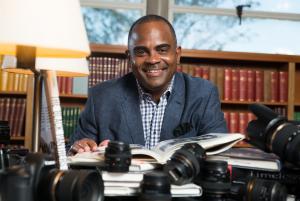
I learned something this holiday season—my first holiday season as a grandfather. My family traveled from Atlanta, Georgia to Orlando, Florida to surprise my mother, Mrs. Earlene Watkins, on her 80th birthday. The surprise is summed up in this moment. [caption id="attachment_239279" align="aligncenter" width="397"] Mrs. Earlene Watkins, My Mother[/caption] My mother didn’t know that that I was coming with my wife. But, we weren’t the big surprise. The big surprise was the new addition to our family. Her new, four-month old, great-grandson, Princeton Josiah Smith. My daughter, Nicole Smith, and her husband, Walter Smith, conspired with us to make this day possible! My daughter Nastasia Watkins and I both videotaped this historic moment. I shot with two cameras: I walked in using my Canon G7 Mark II, and then I shot with my Canon EOS C100. These two cameras are what I am most comfortable with. I had to bring them in large camera bags, set them up, and prepare to shoot. In contrast, my thirty-two-year old daughter, Nastasia Watkins, shot her video with the camera she lives with: her iPhone. She not only shot this video with her phone, but she also edited the video on her phone. She posted her video within minutes. I took my video back to the hotel, edited it on my laptop in Final Cut X, and posted my video on the next day! [caption id="attachment_239281" align="aligncenter" width="392"] My Mother, My Daughter, My Son-in-law and Princeton Josiah Smith[/caption] What did I learn? Nastasia Watkins is no teenager. My daughter is a partner in her own law firm. She and her peers are completely comfortable making memories with what is in their hands. As I watched her shoot video and take pictures over the holidays, it was clear that she was always ready to shoot. On the other hand, it was more work for me. It didn’t come naturally. I didn’t use my phone. I had to go get my camera, get ready, shoot, and then put the camera down. My daughter never put her camera down. It was no challenge for her to be engaged in the moment and shoot simultaneously. I was wowed by her ability to be fully present and to capture the moment. She taught me how her peers and those coming up behind her are processing, capturing, and seeing their world. They see the world with phone in hand. Their phone is not used to make phone calls, but as a way to see, engage, make sense of, understand, and frame their world. For we teachers, these are our students. They see their world through a screen the size of their phones. If we are to understand how to engage them, we must see what they see, how they see, and how they learn to make sense of that which they engage. How do we do this? We must pick our phones up and start to use them as they use them. I have to put my big, expensive cameras down. I am recommitting myself to using my iPhone X for the reason I say I bought it: for the camera. When you see commercials about the latest phone, they never advertise the phone’s ability to make phone calls. They sell the phone as a camera. It was the commercial that sold me, and after this holiday season I have recommitted to using the most powerful pedagogical tool I have with me all the time and that is the camera on my phone. When we use the phone as a camera and editing device, we will begin to engage and make sense of the world our students live in. This will, in turn, inform our teaching and learning. We will see the phone as a teaching and learning device and not as a distraction from our traditional teaching moments. When we see the tool in our hand as a revolutionary pedagogical device, it will change how we use that which we have in our hand. [caption id="attachment_239282" align="aligncenter" width="408"] The Family at the Surprise Birthday Party for Mrs. Earlene Watkins @ 80![/caption] Well, I know you want to see the two videos . . . here you go! Video by Nastasia Watkins https://vimeo.com/382453975 Video by Ralph Watkins https://vimeo.com/382456567 Photo credit: Victor Watkins

Some things are best expressed digitally. When the Wabash Center's "Teaching with Digital Media" Workshop challenged my preoccupation with using text to explain visual concepts, I decided to create a video rather than typing a "Dos and Don'ts" list for students in preaching courses. With the help of two savvy graduate assistants, we produced this VLOG. Spoiler alert: everyone survives!

I have often assumed that students have more facility with technology than I do. Unfortunately, this assumption has been wrong and student learning has paid the price. So now, when there is likely to be a steep learning curve for some students relative to equipment (like recording on the iPhone) or a platform (like Vimeo) or learning management system (like Moodle), I integrate facility with technology into course assignments. For example, in a semester-long, face-to-face preaching course, students must record and post their third sermons into Moodle after preaching them in a local congregation. Unfortunately, I realized that even with weeks (if not months) of notice that such a requirement is upon them, many students would spend more time worrying about equipment failure than the sermon itself. Then after preaching they would spend hours trying to upload their sermon onto a video sharing platform only to run into trouble posting on the university’s learning management system. Even more, my teaching assistants’ available hours were being used up troubleshooting for anxious students and tech-savvy students were reaching the end of their willingness to assist classmates (and ashamed to admit some resentment). Clearly an interruption in the cycle was needed and the onus was on me to be the interrupter. What follows is an iteration of my new m.o. I continue the practice of letting students know early in the semester (essentially, the first day) that they will be responsible for recording and posting sermons. But now, my very next sentence is, “And, know that by the time you get to sermon three you will have had numerous opportunities to increase your facility with the technology that is needed to fulfill that part of the assignment.” At that point, I turn the class over to a teaching assistant who introduces herself, articulates the extent to which she will be available to provide tech assistance, notes the portion of the syllabus that clearly outlines the technological requirements for the course, and distributes a “how to record and post videos of sermons” handout. Perhaps the most helpful change I made was to adapt an assignment in week three. I replaced the typical online text-based discussion forum with a visual post. In other words, instead of typing their response to the weeks’ reading, they posted a two-minute video. While this low-stakes assignment had a desired deadline, students were not penalized if they were late if they were having tech troubles. The TA was available to meet with students in pairs or groups of three to assist with their recordings and postings. Lo and behold, the discussion on the material was already beginning as students honed their recorded reflections. This assignment gave us a sense of how many (and who) might need additional tech assistance. We set up out-of-class tutoring sessions accordingly. By this point, everyone had already succeeded, albeit with some assistance.. Additional unforeseen blessings were 1) the posts were much more animated and creative than usual, which yielded more engaging discussion threads; and 2) students had begun to overcome the squeamishness of seeing themselves on video and hearing their recorded voices. A second major change is one I wish I would have discovered a decade ago. For the first two sermons in the class, I would operate the camera and a teaching assistant would post the videos. Of course, I got into this habit because I started teaching preaching before everyone carried around their own device (yes, there was such a time!). Now that nearly (!) everyone has such equipment readily available, it would be a wasted learning opportunity for students (and a waste of my energy and time) not to utilize it. Therefore, every student takes responsibility for being the camera operator for one peer. Not only is this valuable for the camera operator, but an additional benefit is that the preacher practices communicating his/her needs (e.g., location of camera, desired angle), which is good preparation for enlisting a helper in the congregation. While the stakes are getting higher, we set up a backup camera just in case a preacher forgets to charge his battery or a fellow classmate forgets to push “record.” Once again students have to transfer the digital recording to a platform that can be easily accessed on Moodle. At this point, we review and emphasize the handout’s recommended privacy settings. After repeating this process for one additional in-class sermon, students are well prepared to plan for recording sermon three. They are enjoying a sense of accomplishment and getting credit for it! Even more, they can now focus on preparing faithful and impactful sermons for the congregational setting, instead of anxiously anticipating their technical demands.

Do you strategize ahead of time the way I do for the airplane/drinks reception/parent meeting question: “So, what do you do?” I teach theology and Church history. Experience has taught me that telling a stranger I teach either subject is a conversation killer. I usually stick with “history professor,” but even that response often triggers the revelation of a deep dislike for history. Frequently, this is a holdover from a high school class that focused on memorizing and repeating facts and dates, i.e., bad pedagogy. This definitely is not a problem in my classes. For me, good history education focuses on the “why” and “how” of past events, especially the reasons for changes over time. My class doesn’t focus on precisely when Aristotelian thought collided with Christian theology. Instead, we discuss “what was the result?” Over the last few years, though, I realized that by minimizing timelines and dates, my pedagogy was doing students a disservice. Precious class time was spent on big historical changes and theological developments, but it left out the fine details. For example, the Council of Nicaea is a watershed event in Church history, a touchpoint between the institutional church and secular authorities. Students learn to offer an overview of the way in which the early church lurched from one major council to the next, and what were the significant outcomes. They can even articulate big theological points of contention. However, when prompted to consider “how and why did we get to a point, theologically speaking, at which a Roman emperor felt the need to summon a Church council,” students squirmed. They couldn’t provide a chronology beyond a few notable developments. But the chronology up to, and after, Nicaea really matters for helping us understand how key historical figures handled, and fought over, theological nuances. Who was exiled for his theology, and when, really matters. Seeking to improve student learning in theology and history, I introduced a digital tool, Visme, that serves as a timeline and infographic. For particular reading assignments, students had to create a graphic based on a topic, such as synods in the Frankish Church or the textual evidence for the filioque. I asked them to think of the graphic as a tool that they themselves could use to teach someone else a new topic. Visme is intuitive and visually attractive, and it has the pedagogical advantage of prompting students to make choices at multiple levels in order to tell an effective story. For example, if there are only ten entries on the infographic template, students have to carefully choose which way markers (e.g., an event or emergence of an idea) serve as concise headers (such as a word, name, or phrase) that can move the story along. When students write brief content to accompany the header, they, again, have to choose what is most relevant for that header—and for the entire story. Failure to create entries that were similar in style detract from the content and timeline overall, forcing the reader/viewer to work harder to understand what was most relevant. A small pedagogical change, like the introduction of a digital tool, can reap rewards, but it comes with challenges. Colleagues from other disciplines had assured me that integrating digital media into a humanities course would be seamless. After all, they said, our students are digital natives. It turns out, though, that a surprising number could still proclaim: “I’m not really good with technology.” When prompted for feedback, some students said they spent too much time on the look of the infographic and not enough on its content. Overall, though, they found the exercises to be helpful. Knowing that they would be creating a timeline helped them to focus their reading and notes. Ultimately, theological ideas don’t float in the air and get absorbed. Rather, they are passed, in time, person to person (or even person to text to person). St. Augustine’s understanding of grace, for example, didn’t spread abstractly. It was handed along through tractates and personal conversations and in synods, from one community to another. Theologically important conflicts emerged between people who held specific viewpoints and took discrete actions, all of which unfolded in time. Even the exegesis of a theological text is something that unfolds in sequence. What I learned by spending more time on chronology, and by using a digital tool as part of my pedagogy, is that students’ learning truly improved, especially with regard to their understanding to historical and theological relationships. And, in the end, it prompted them to think about the ways in which their learning could shape their future teaching.

Last year, my university offered online instructors two video tools on a trial basis: Flipgrid and VoiceThread. While VoiceThread’s features did not suit the classes on my schedule, I might incorporate it with advanced students in the future. Flipgrid, a Minneapolis-based educational startup (acquired in mid-2018 by Microsoft), uses an intuitive interface to allow students to create and upload videos on “grids” established by an instructor. First adopted in K-12 settings, the social media savvy generation can navigate the process with ease. It intrigued me enough to use it in both summer and fall General Education classes. As a mechanism for class introductions, Flipgrid is a slam dunk. Although my previous practice of asking students to post a brief introduction with a photo worked just fine, I enjoyed receiving candid video footage of students in their dorm rooms or apartments, as well as with their roommates and pets. The mobility of the app gave the students options and many decided to have fun. Other backdrops included hiking on the Blue Ridge, work sites, or even in the car with friends (no videos were filmed while driving). Moreover, all participants can easily access other classmates’ videos and they got interactive without being instructed to do so. Another helpful function was as a conduit for questions about the class or the parameters of an assignment. Instead of fielding a number of separate private emails on the same topic, students made video queries and I posted answers for everyone to see. Using Flipgrid as a discussion board produced more of a mixed bag. First, the positives. Even though the videos were graded, I wanted lower stakes assignments than writing, and many students embraced that informality. I could therefore hear a student processing the questions I posed and thinking through the assigned materials. Because I also asked them to engage with the video of another student, I caught glimpses of how they negotiate differences. Additionally, the platform allowed me to build a scored rubric suited to the assignment and I could send individual responses (point totals and comments in writing and/or video). I liked that videos showed the personal. For instance, listening to posts with young children screaming in the background made the challenges of parenting as a student obvious. And Thursday, Friday, or Saturday night contributions, with folks getting ready to head out the door on dates or to parties (or, sometimes, coming back in) taught me a great deal about the social scene as well as fashion in clothing, hair, and jewelry . . . and preferred drinks which were quite visible. But it did not prove all smooth sailing. Many students carefully curate their online identities and want control over their public personas. Even in Flipgrid’s private and password--protected space, evaluations indicated some students experienced anxiety about their self-presentation in this format. Unexpectedly, one way this concern manifested was through an uptick in plagiarism. While students on traditional threaded discussion boards sometimes cut and paste content without attribution, I never anticipated videos featuring students reading directly from websites as if the words were their own. But they did, and did so in significant numbers. My conversations with offenders about this behavior indicated fear about appearing less than knowledgeable in ways that amplify differently from a typed post. Workload also became a problem. While I thought video posting would prove less onerous for students, I hoped it might equate to grading traditional boards for me. Again, the results varied. Many students appreciated the chance to make contributions in this new format, but others reported choosing an online course because of a preference for writing out thoughts and were disappointed not to have that option. Still others refused to post a video until they thought it looked and sounded perfect, resulting in lots of takes and time sunk into the production. As for me, although I limited all videos to a maximum of 3 minutes, that meant listening to 2 posts per student weekly could run three hours straight for a single class of 30 students–extended, of course, by the need for breaks and to compose and enter feedback. It was the latter that truly took up time because grades assigned in Flipgrid did not automatically integrate into the learning management system gradebook. Instead, I recorded separate grades in Excel and then again in Moodle gradebook for the students (in addition to emailing my feedback through Flipgrid). Many days toward the end of the term, I longed for my old threaded discussion boards I could grade in an hour or so. Still, I do not regret being experimental with a new technological option. Learning how to incorporate a new pedagogical tool effectively always takes time. I will not abandon Flipgrid, but I do plan to modify my future use. It’s certainly a keeper for introductions and class questions. But instead of using it like a traditional discussion board, I am mulling over incorporating grids at the completion of a unit, or perhaps after a reading or a video, in order to allow students space to pose questions about an idea or a theory where they need additional clarification or to push on something I may not have stressed. I can also see assigning a student to make a short video presentation on a given topic where others will ask questions or pose challenges. Finally, using this tool helped me as a teacher. I became less uptight about posting only perfected content made when I was dressed in a certain manner and every hair was in place. In fact, I often posted from wherever I happened to be, including on the treadmill at the gym, while at the grocery store, and even from a friend’s hospital room. My students got to see me as a person with a life, too. That kind of interaction can get lost online. So even when this new toy failed to live up to my hopes, or I failed to use the resource to its best advantage, it nudged me to keep stretching as a teacher, to seek more effective ways to communicate. That outcome is never a bad one.
Wabash Center Staff Contact
Sarah Farmer, Ph.D.
Associate Director
Wabash Center
farmers@wabash.edu